Guerrilla Marketing Your Blog
I discovered a wickedly easy way to use Google’s new sharing feature to attract readers… I shouldn’t reveal it all here. But it’s so obvious that I can’t figure out if anybody else thought about it. Here’s what you do:
- 1. Sign up for a Gmail Account and import your contacts;
- 2. Activate the Reader feature by clicking on the Reader function at the top of your Gmail account (in the drop down menu);
- 3. Subscribe to your target blog that you want to advertise;
- 4. Then just simply click on the share button on the posts from your blog that you want to share when you find them in the Reader Window – you’re looking for a button or icon that looks like this… Click to share; click again to unshare.
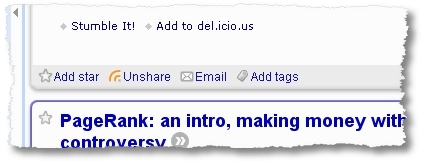
- 5. You can see my ‘shared’ items in the feed that Google Reader provides. Then chat away on GTalk; and if any of the people are using Google Reader, they’ll be able to see your feed here. See my friends’ from Gtalk who have shared publicly in the way I described in step 4.

- 6. Now you can add even more friends, too. Look in the Manage friends tab, just below the list of friends. Click on that and you can invite even more.
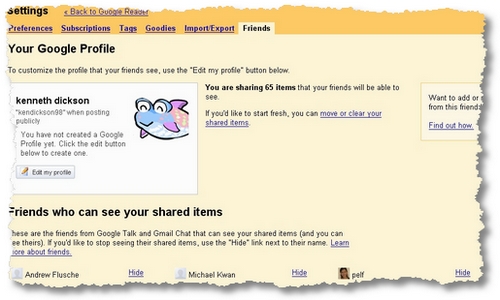
- 7. You can hide these subscriptions, but Google has, in their infinite wisdom, allowed sharing as a default!
Have you tried this? I know it’s difficult to measure traffic this way, but I do know that I got my blog noticed by some readers who hadn’t dropped by in a LONG time!