For those Google Apps fans out there, Google has just added charting to the functions of the spreadsheet. I’ve added a few images to show what it looks like. Here’s what they say:
Now it’s easy to show data in simple graphics to friends or co-workers with charts. Select from various styles to meet your visualization needs. 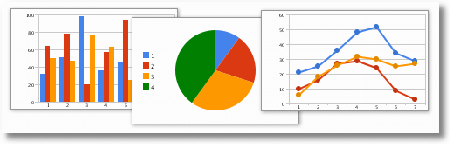
Now here’s what it looks like in real life. Just click on the pie to add a chart.
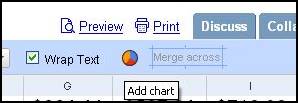
Then you will see the following options appear. If you are used to Excel or OpenOffice charts, you will find these straightforward.
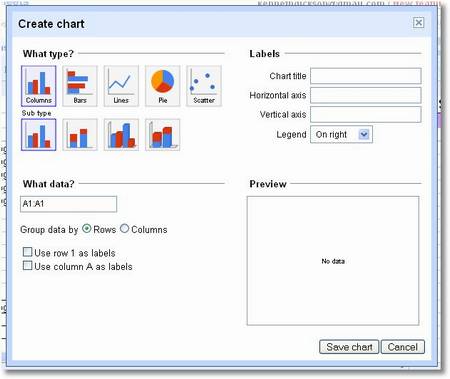
And welcome to my first Chart in Google Apps. Not thrilling perhaps. But it does illustrate my average income from Blogging and other Passive Sources since I started this blog.
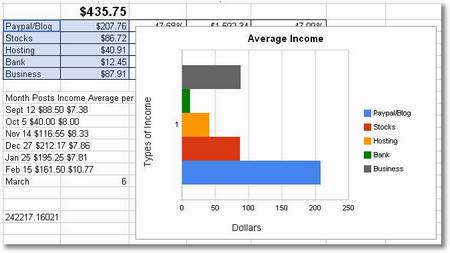
So, quite functional charts, courtesy of Google Apps. If you decide to change the chart, just right click over it, and you will see some options.
And lastly, you can export the charts…, too. So look for that chart in a future posting!
Happy Blogging.