If you like this blog, why not subscribe to this RSS feed. Or get our free email updates.
Well, I recently blogged about two innovations, both of which I thought would be significant in their own way: the iPhone and the OLPC. You can read about the first post here:
iPhone or OLPC? Which will have a greater impact?
This week saw two major technology announcements both of which have potentially large implications for users world wide. The first was the iPhone launched by Apple at MacWorld. The second was the “One Laptop Per Child”, a project that promises to “create(sic) expressly for the world’s poorest children living in its most remote environments.”
You can visit the websites to explore the projects yourself. Both of them are INTERESTING!The iPhone could, in fact, inspire a whole generation of users who would love the convenience and power of the phone in dealing with calls, internet, ipod and pc style functions. There is, however, a serious concern on the kinds of limitations that Steve Jobs is thinking about:
“We define everything that is on the phone,” he said. “You don’t want your phone to be like a PC. The last thing you want is to have loaded three apps on your phone and then you go to make a call and it doesn’t work anymore. These are more like iPods than they are like computers.”
As a result, we can consider that this will be a fairly closed system, despite being based on OSX. Now, as a PC user this seems quite a limitation:you won’t be able to run applications that Steve doesn’t want you to. The closed system will, in the long term, limit the expansion of the system.
On the other hand, there is the OLPC. This is potentially a huge development, both for the children in the developing world and, I believe, for the developed world. Its effects will be far reaching for the developing world by empowering a generation of kids who will be able to learn the ins and outs of both computing and the Internet.
However, the OLPC represents a number of positive points for the developed world: it will spur development of a whole new generation of information devices that will bring the Internet world to people and places that have now only been on the fringes. Educationally, the OLPC will allow schools to have units for every child in the school, as well.
In addition, since it’s open architecture, I think that the OLPC will be the device for a generation, if not in its first incarnation, in its second or third. It has very low power consumption, very light and strong construction, open design, USB ports for extensions, and networking facilities, both formal and informal.
posted here.
Naturally, I was beginning to think about a three way battle between these two innovative technologies and PortableApps (which I recently blogged about).
iPhone – Cool new iPhone from Apple: sophisticated mobile phone with technology to play music (like iPod) and media, internet enabled, too. It will run a version of OSX that may not allow external software!
OLPC – A new simple laptop PC intended for children in the developing world. The devices will contain flash memory (goodbye hard disks!), Linux and have ad-hoc networking so that everyone can access Internet from just one connection.
PortableApps – Take your applications with you on a USB stick, you can access almost any PC that has USB capability and run your own applications. There’s quite a selection. So pile in and tell me your opinions about these three technologies: Which will be the category killer or the footnote in computing history? Which will change blogging more than the others?




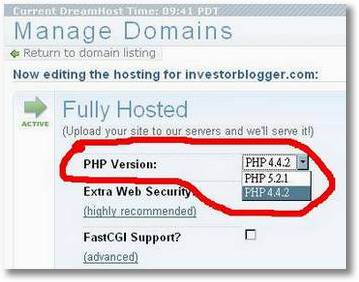 The problem I was experiencing was that my plugins page wouldn’t load. I checked through the Domains to see which version of PHP I was using. Dreamhost had updated to version 5.2.1 and obviously something in WP at least in the plugins I had installed was quite incompatible with 5.2.1.
The problem I was experiencing was that my plugins page wouldn’t load. I checked through the Domains to see which version of PHP I was using. Dreamhost had updated to version 5.2.1 and obviously something in WP at least in the plugins I had installed was quite incompatible with 5.2.1. done, my theme and everything, plugins, and almost all of the tweaks were still there: widgets, theme tweaks, pictures, uploads, everything. I only had to re-enter some javascripts on the theme I use, and I was done.
done, my theme and everything, plugins, and almost all of the tweaks were still there: widgets, theme tweaks, pictures, uploads, everything. I only had to re-enter some javascripts on the theme I use, and I was done.