Here’s a frequent problem with Google Analytics that I’ve encountered on more than one occasion.
Hi,
Do you know if Google Analytics has had any problems lately? I have it in both of my sites, and they are both saying I had no visitors at all in the past month, which I know is not the case.
Craig
In fact, this happened to me several times. Once or twice it was because I changed themes and forgot to copy the code, other times the code was simply broken (I don’t know how); and other times still are a mystery. This is what it will look like.
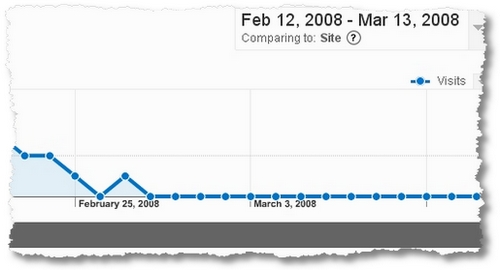
You see, day after day of no traffic! So if you see that after several days your blog isn’t recording any traffic, it’s likely you are suffering the same issue.
The best solution is simply not to waste any time and go back to your Analytics account and find the code there, then copy the new code into the same location
Now in case you can’t find it, here’s a picture guide!
![]()
Click on your profile and hit ‘edit’ link. Then you’ll see this…
![]()
And you have two choices for your code. I’m using the new tracking code, but you can use either.
Copy and paste that code (whichever) into your blog footer. Within 24 hours you should see stats again.
Oh, and don’t believe this when you see it, I don’t know what it means, but it certainly doesn’t mean what it says it means!
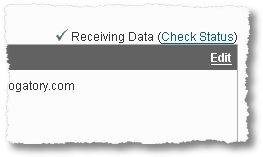
My account is ‘receiving data’ and yet showing nothing! Otherwise, voila! You’re done!