I’ve been working with a decent guy called Anuj whom I met on the DigitalPoint Forums. He’s been helping me develop content for several websites. Recently, though, he’s been thinking about developing his own blogs for websites that are personal pet projects.
Kenneth
… I wanted to ask you some questions…This is for my personal use, i have a site on guitars(http://guitarheat.com/)
This is the blog page http://guitarheat.com/lessons/Can you suggest me ways of how to built a blog and monetize it…
Also does your site have a wordpress theme?? or something else??
I have bought around 34 domains in the recent time, and i am thinking of devoluping a few…So can you give any suggestions of how should i go with my regular blog? Will follow the same guidelines for all upcoming sites….
Also do you use Adsense? or any other affiliate?If you have time and can suggest me something, it will be really kind of you.
Thank You
Anuj
These days with over 110 million blogs and more being created daily there are a number of challenges that need to be overcome.
But success boils down to three primary principles. There are three things you need to do to build a blog…
a. find content for your blog that is unique, relevant and well-written;
b. find an audience that needs your content or is motivated to read it, return to your blog or subscribe to your RSS feeds; and
c. find ways to monetize your blog through advertising, textlinking and affiliate marketing.
It’s that simple, and that difficult. If this is the first time you ran your own blog, I’d suggest that you work on one blog at the beginning otherwise you’ll find it to difficult to learn how to manage everything. When you have mastered the first blog, you’ll find the second and subsequent blogs much quicker to develop.
Finding a blog host
For your first blog, you can use Blogger if you wish or WordPress.com. I would strongly suggest that you don’t as there are a number of limitations for each of these. You won’t notice the limitations at the beginning, but after a few months you’ll begin to wonder why you didn’t make a different decision.
Blogger Limitations
I loathe the commenting system on Blogger. I hate the fact that most themes on Blogger don’t show the comments after the post; I hate the fact that titles aren’t clickable in Blogger themes, so it’s difficult for me to find the post URL to put in my article. That means less trackbacks and comments from me. I also think that other limitations will begin to annoy you seriously after a few months.
WordPress dot com Limitations
On WordPress.com there are a number of limitations, including the fact that you can’t add your own plugins, you’re not allowed to sell particular kinds of advertising; and both Blogger and WordPress may decide that your blog is SPAM and lock it down or remove it, with little or no redress on your part.
HOWEVER, saying that using either of these is a good way to get a feel for the phenomenon of blogging and the tools that you are likely to use. In WordPress.com’s case, it will help you to understand how WordPress Software actually works. Very helpful.
Hosting your own blog
This is ultimately the best solution for most people. And when you pay for your own hosting, you will get your own domain name thrown in. You will also have your own server space, bandwidth, your own email accounts… and much more. Most importantly, you’ll be free to add your own plugins, use whatever themes you like, sell whatever advertising you like, write whatever kind of content you like, and much more…
For example if you sign up with BlueHost, you will get GB’s of space, TB’s of bandwidth, a ton of good features such as emailing, and mailing list help, … take a look at the panel from the demo.
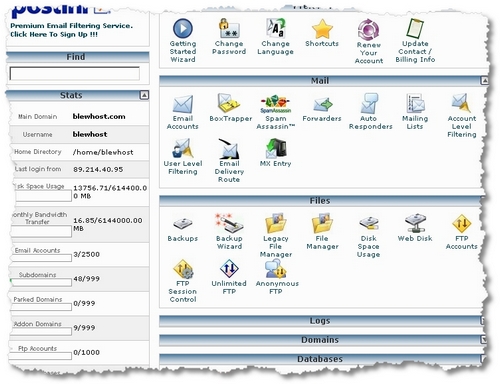
Many full-size host offer WordPress as a simple install on their panel once you register. Dreamhost, BlueHost, MediaTemple, etc… all do. I’d like to look at installing WordPress manually in this post, but I think that’s beyond the remit of this “Getting Started Series”.
In general, despite the learning curve on WordPress software, you can still get started pretty quickly, esp. after learning the basics on WordPress.com’s trainer blogs. Once you’ve signed up for hosting, chosen your domain name and installed a blogger platform, why not do some test posting.
In Lesson 2, we’ll look at two or three different platforms; In Lesson 3, we’ll look at developing different content and so on; Lesson 4 brings up the issue of finding traffic; and Lesson 5 brings up how to monetize the blog. It’s likely that I’ll write longer posts so I may delay some of the later lessons.
