The Brief Intro’
Too many great blogs to read everyday? Struggling to keep up with the John Chow’s, the John Cow’s, the Ades, etc. of the world?
In one easy download, you can now just download one simple zip file, unzip it and import it into an OPML compatible reader. Why waste any more time, just find the …
Top 20 Money Making Blogs Download
More Details
About ten posts or so ago, I released a download (my first). It was simple in concept: just create an OPML file of my favorite blogs, zip it and upload it to my website.
Well, the file is still there, and I’m thinking of updating the feed to include 8 more blogs. Have you any favorite blogs for money making that you can recommend?
What is OPML?
It is a file that contains the data for 12 top money making feeds. Download the file, then open it your favorite OPML supported reader: online and offline. Google Reader, RSS Bandit, Bloglines, and more all work well. This is an image of the file.
Now in a recent comment, Mark @ TheLocoMono asked me a simple question: “Pardon me if I sound dumb but what is OPML? Do you have this on the blog right now? The only feed I can see is the Making REAL Money but I am not sure if it is the same thing you are talking about.”
OK. Mark, thanks for the question. OPML is a file format that allows data to be read between different applications, esp. as a way to exchange details about feeds between feed reading programs and sites. Read Wikipedia for more information.
Import that file, boy!
So, the feed is a file that you can use. But it’s not active in MY blog, because you need to import it into a feed reader. Open your Google Reader or Bloglines Reader, download the file to your desktop, then import it to your preferred application/online reader. It’s a widely supported format.
Once imported, it will look something like this view of the actual feeds:
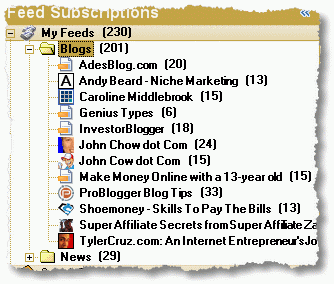
And the posts are now visible in your individual feed window (wherever that is).

Who’s in?
There are currently 19 blogs in the OPML file. I’m looking for a good 20th entry but haven’t found one.
- AdesBlog
- Blogging with Cents
- JohnChow dot com
- John Cow
- EMonitized
- Dosh Dosh
- Andy Beard
- Blueprint for Financial Prosperity
- Caroline Middlebrook
- Consumerist Commentary
- Genius Types
- Grace Cheng
- Carlo Cab’s Blog
- NetBusiness Blog
- ProBlogger
- ShoeMoney
- SuperAffiliate
- Tyler Cruz
- InvestorBlogger dot com (of course!)
- Timothy Sykes*
One EASY download
So now you can keep up with your favorite money making blogs (and mine!) in one easy download. It’s virus-free, but you will need to unzip the file first. But you can do this easily in Windows XP, Mac and Linux.
And thanks, Mark @ TheLocoMono, for that question. Do comment any further questions here!
2nd Update
I’ve added a couple of new entries to the list, and updated AdesBlog feed which stopped working probably when Ade switched his blog hosting company.
3rd Update
I’ve added all 20 feeds now! *marks the last added.
Best Wishes
Kenneth


