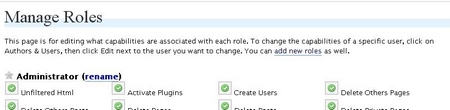WordPress has been around for ages, and within that time it has extended its functionality, power and flexibility in a number of ways. While on the surface, though, the user management from the administrator’s point of view has seen some tweaks as well, if you were on the experimental side of WordPress and trying to push it to the limits, you would have undoubtedly faced problems with the roles that were assigned by default to users.
A good example: if you have a multi-user blog and a need for editorial control over your content, eg. for styling, typical editorial reasons, checking, and proofing (such needs usually associated with more traditional publishing organisations), WordPress just couldn’t do it. Author level permission as a standard allowed writers, not only to produce the content, but to publish the content with oversight or limitations on timing, editing, or whatever.
Well, for our increasingly multi-user blog/corporate website at NozKidz.com, we were lucky to find a plugin that would allow the administrator to control a wide range of the capabilities available to ALL levels of users. Role Manager creates this potential by allowing all users to be assigned both a general role and also specific capabilities that are unique to that individual’s situation or work task. In Thomas’ words, …
WordPress Version 2.0 introduces the concept of Roles. Each Role is allowed to perform a set of tasks called Capabilities. This Plugin allows you to define and manage multiple subscriber profiles – called Roles and their Capabilities. Also you can create new Roles and Capabilities.
Simply put, it creates an additional page in the ‘Users’ menu that looks like the one in the graphic. Then for each level of user it outlines the existing capabilities with on/off tags that look like this:
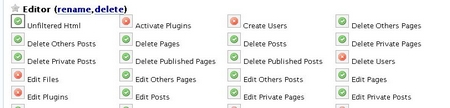
There is even (if you look above in figure 1.) a link that will allow you to create additional capabilities, for example with new plugins that are installed, though I haven’t tried this.
My own website has a number of authors, some new, some old, some frequent, some not! And I’m hoping that more authors will join soon, it is becoming increasingly necessary to implement some kind of role management. The graphic below illustrates how one user actually logs in to find the options available to him after Role Manager has been implemented.
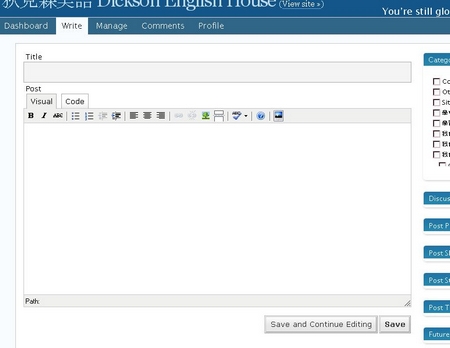
You’ll notice that for this user there are no roles assigned for certain functions such as managing links or comments or publishing posts. These have been reserved for a role that actually manages the blog. A typical author for this website would have no need to add links or manage comments (in fact, it is doubtful they’d even know that they could do this).
Why would you use this plugin?
Well, as John Chow has pointed out by example, and CashQuests deplores, one scenarios shows how ‘guest bloggers’ could be assigned Author capabilities as needed, including ‘Delete Published Pages’ ‘Publish Posts’ ‘Edit Files’, ‘Edit Posts’, etc.. depending on how often, or what kind of relationship they had with the blog owner. Or a community blog with authors in disparate parts of the world, could agree to implement a co-ordinated publication schedule and editing policies, simply by using Editor-level capabilities.
Another way to create roles could be simply to assign certain functions to specified individuals: the link manager, the upload manager, the page manager, and so on. These new roles would have to be created by yourself, but each role would be specific to one area of blog management.
I’m already using it at one installation, but it would present an interesting alternative to WordpressMU if you were considering that as a way to create a multi-user blog as I was for Obblogatory.
Installation is as simple as any other plugin, and could provide you with an interesting way to shape your editorial control of your Wordpress-powered website, whatever that may be. So thank you, Thomas! Excellent plugin, it works well.