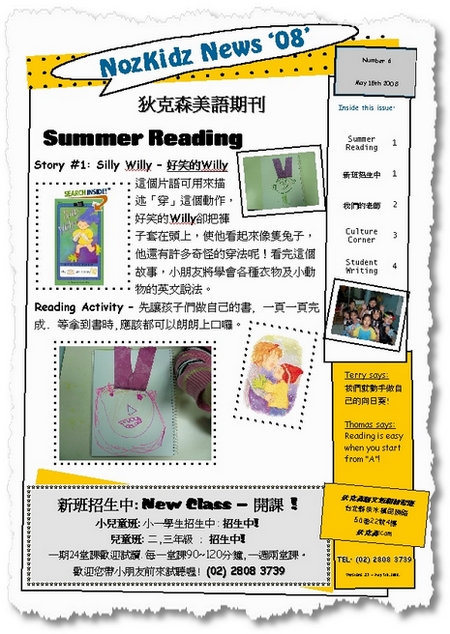I do have a confession to make… I’ve been working on another blog… I’m sorry, I didn’t mean it to happen. I tried to resist the temptation… but I enjoy that blog, too. Am I too timing you? Am I? No, please don’t look at me that way! You always knew I had other blogs, we never agreed that it was to be an exclusive arrangement, did we? Look, I’m sorry…
In 2007, I started doing a few BlogBuzzes for people, and in 2008 I am continuing my BlogBuzz. You’ll see it is a great way to advertise your blog around the net, and I get my blog seen on your blog… If you’re still interested, drop me a line in the contact form. Do complete the opp first. The buzzes can be short or long, but at least a minimum of 50 words, please!
Yes, it’s time for a BlogBuzz. This time I’m doing it for one of my own blogs:
Actually, most of the content at Obblogatory was originally found at this blog, but I moved it over in 2006 when I decided to refound the whole InvestorBlogger thing. Of course, little did I know what a PR5 meant at that time, and how moving the blog would blow the entire thing up in my face! Oh, well. Such are regrets.
Well, Obblogatory is a general blog with categories as wide ranging as Taiwan, Entertainment, Blogging, Shopping and much more… it’s fun to write and I have no expectations it will ever be high profile like this one. But I enjoy writing it. Despite that, I know that there are a lot of improvements I could make:
- 1. Change that header image: I have no way for people to know what the blog’s name is!
- 2. The side bar is a real mess: I have reorganized it several times, and it’s still a mess. Worse: it leaves out important stuff!
- 3. I use almost no SEO stuff at all apart from the friendly URLs… I really have to use tags, summaries and much more. One day, I’ll get around to fixing that.
They say your worst critic is in the mirror, and that’s true! Oh, well. Anyway, if you fancy a more general blog on other stuff, that’s the one! Check it out!
And that’s it for Blog Buzz #11! Drop me a line if you want one! I’ve got two more in the pipeline right now!
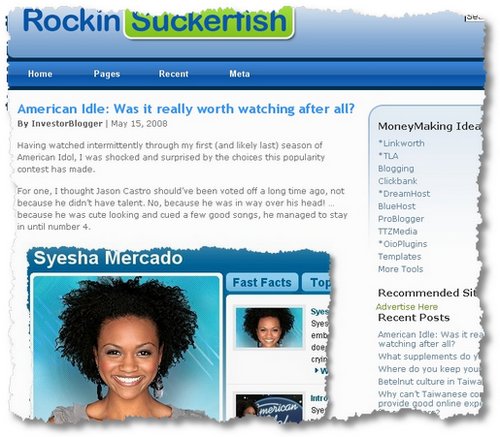
 There is a huge land rush going on for social networks and for the longest time, Google has been on the outside, looking in. Myspace, FaceBook, LinkedIn have all come along and created huge audiences for social networks; smaller players have carved valuable niches, such as MyBlogLog, BlogCatalog, and so on.
There is a huge land rush going on for social networks and for the longest time, Google has been on the outside, looking in. Myspace, FaceBook, LinkedIn have all come along and created huge audiences for social networks; smaller players have carved valuable niches, such as MyBlogLog, BlogCatalog, and so on.