In this series of two posts, I’m looking at Dashboard Alternatives. We already looked at the first one: Dashboard Editor. Today we’ll look at one option I’m using right now.
MyDashBoard
The idea is quite similar to the previous plugin, but the implementation is QUITE different, and quite attractive, too. Take a look…
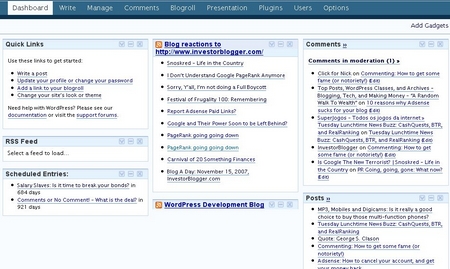
The plugin is called MyDashboard and utilizes a number of features usually used on something like Google’s Personal Homepage. The elements are clickable, moveable and resizable. This functionality is provided by the use of a number of options. I’ve installed the plugin in several of my websites, including my school website.

The whole area is divided into three columns and elements can be dragged anywhere on each column. There are a number of ‘gadgets’ you can add, including the standard ones:
* LatestComments
* Latest Posts
* Blog Statistics
* Quick Links
* Incoming links
* WordPress development blog RSS feed
* WordPress Planet Other news
* Scheduled posts
* Akismet statistics
You are also free to create your own as well as add any of those above, by clicking on ‘Add Gadgets’.

To configure your presentation of your dashboard, simply look under the ‘Presentation’ Options, though are no ways to configure the coloration through the menu.
This is an exciting development in dashboard replacements, and the website of the plugin really goes into quite some detail on what and how you can implement the plugin. I’m not going to repeat much here. Suffice to say, it’s still only version 0.31 and so you will encounter problems, one of which included me not being able to retain the configuration, no matter what I did. I suspect it was a plugin incompatibility, but was unable to pinpoint the exact one.