In recent weeks, I have made a number of changes to InvestorBlogger Dot Com to see what the effects would be.
1. Static/Dynamic frontpage
The first change was a complex one but one native to WordPress 2.5. I discovered that WordPress could set static pages as the front page, and another page as the blog. But I didn’t want to have a static page as the front page, I set up a dynamic front page that was independent of the actual choices I made for the blog page.

It’s easy to do: create a page for each of the “frontpage” and “post page” above. Call it what you will. I called them Home for Front Page, and Blog for… well, it’s obvious. It wasn’t quite obvious that I had to set a static page for the posts page (since that’s always changing).
My tweak was to copy the code from the original front page, tweak the code inside the loops to show one full post, four partial posts, and five headlines (in effet, creating three mini-loops). Obviously, this could be better done than you see on my blog, but I quite like the page. Is it increasing pageviews? I don’t know yet.
I saved it as frontpage.php, then added the following code to make the page show up as a template. Templates are a part of WordPress, but it’s not immediately obvious if any templates aren’t included with that theme that you are using. I inserted the code right at the beginning of the frontpage.php.
<?php
/*
Template Name: StaticFrontPage
*/
?>
Also another oddity vs earlier versions of WordPress was that I couldn’t create a new file in WordPress, I had to do that through FTP, by creating the file on my desktop first then uploading it.
OK. Now remember that page I created at the beginning (I called it ‘home’ but it could’ve been anything). Find the page, edit it, then set the template like this. If you can’t see the template option, it means that your install didn’t find any templates to offer.
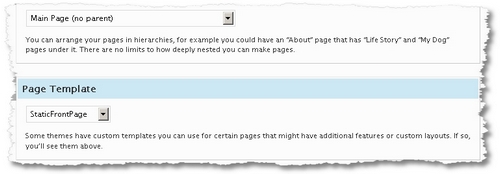
Then save. Voila. It works. I now have a front page (that is dynamic but selected so it’s different to Google, and a BlogPage that is fullsize).
2. Tidied up the Page List
I’ve also edited the page list at the top. It was getting unruly and disorganized as the page list kept getting longer and longer. I also couldn’t organize them properly, so I took the easy route…

I edit the wp_list-pages function by listing only the pages I wanted then requesting that they be sorted by post title. Now whenever I create a page for some reason or other, it won’t show up unwanted on the top bar.
<?phpwp_list_pages(‘include=2,152,157,754,…etc…&sort_column=post_title&title_li=’); ?>
3. Tweaked the Sidebar
I’ve tweaked the sidebars also a little by messing around with the advertising and creating extra opportunities for those who use Entrecard to get traffic and eyeballs. This javascript widget takes the cards that people drop on your widget, and then converts them to links in the widget. It’s called: “You drop, I link” widget.
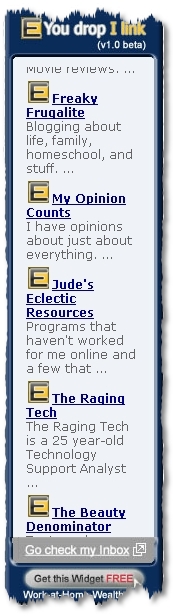
4. HubPages and Squidoo Lens
To increase awareness I also signed up for a HubPage where I’ll post the occasion tip and video to draw traffic from there. I had the review written by someone else to see how the review would handle my blog.
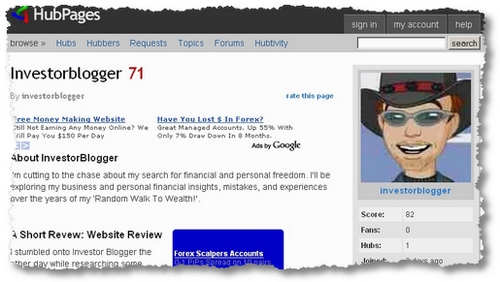
You can check out the Squidoo Lens, too.
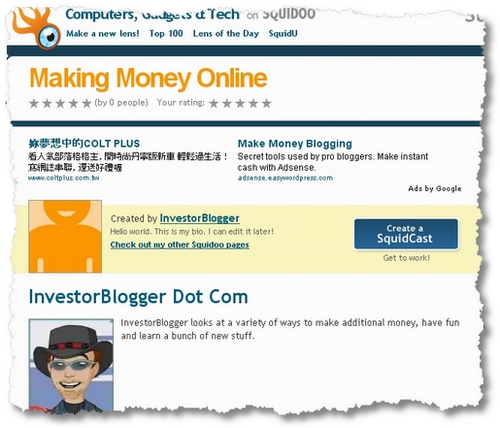
5. Advertising.
I’ve made a lot of changes to the advertising options over the last few weeks. You can read about what works and what doesn’t here. In the post, I look at Adsense, Amazon, TopSpots, etc. to show what works on this blog, and what doesn’t work.
6. Updated the OPML
I’ve finally updated the OPML download that is headlined on this page. I’ve included two new feeds and corrected one. Do download it and save yourself a ton of time in finding good quality reading for your FeedReader.
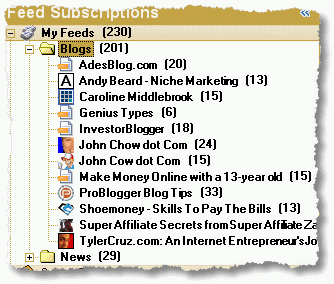
I’ll be posting a Make Money Page soon, as well as Lesson #2 in the Quick Start to Blogging on Tuesday.