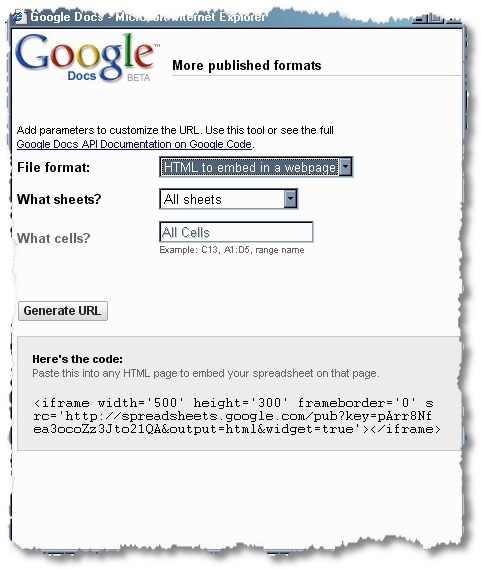I’ve decided to see if I can’t get a small group of bloggers together initially in Taipei one Saturday afternoon to discuss blogging and make some connections…
I’m planning to make this a regular thing with a chance to socialise, present topics and discuss issues related to blogging (it’s going to be relaxed and informative, I hope!) such as writing, blogging, software, hardware, marketing, photography, business side of things, techniques, tips, social chinwag, etc…
I’m looking at the Saturday 29th in the afternoon… Anyone interested? If so, please add your name to this thread or contact me. I’ll gladly create a mailing list, and set up a presentation or two (anyone interested in talking about their blog?)… I don’t have a venue yet (and that depends on how many are interested…)
So let’s see … Sign Up on this form! Once there are enough replies, I’ll create a formal notice using MeetUp. But I’d rather start small … (I’m not wildly ambitious, really)! :whistle:
Kenneth