There are many times in your (offline or online) business line when you just want to whip out your business cards (oh, you forgot them?) or your new brochures (eh, they’re not done yet?) but you usually end up giving excuses for not having any. Lost good impression = lost potential client? Well, in many cases, yes.
Our business had to hand make our own brochures when we started doing marketing and publicity last year. It was a great experience, and a tremendous learning curve on my part. We had to give a lot of considerations to purpose, content, design, production and distribution of the flyers. Of course, the first few attempts were lousy due mostly to poor design and poor production quality.
Of course, if I had known about Vista Print’s brochure design and printing service, I’d have been eternally grateful. It certainly would have made my business look a lot better when we started our marketing campaigns.
Each flyer is full color on quality paper with attractive designs and quick shipping. Compared to my first efforts on A4 B&W copy on 80GSM paper with a variety of poorly copied photographs, and hand made. The lack of quality showed. With your own custom printed brochures, you won’t need to worry.
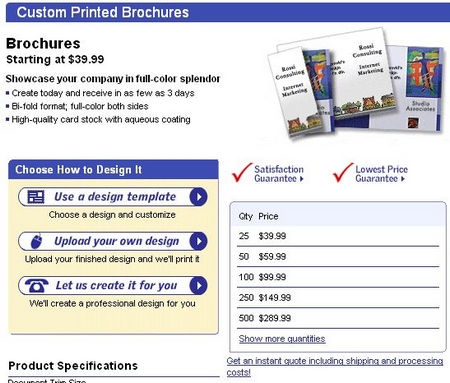
There are a number of ways that they could make your business look much better. Though the brochures for low number print runs are somewhat on the pricy side, you’ll find that the ability to order low numbers for the first editions will really help to minimize the number of mistakes you make. Later print runs can be much bigger, and with the obvious (dare I say, inevitable) mistakes out of the way, you’ll find that you won’t be spending $1,000s on print runs that have the wrong telephone number!
Anyway, you can just go with a design template in your first edition. So I’ve chosen the following:

Now, I’m laying out the content of the flyer. You’ll see that there are more layout styles you can choose from. Then click on the style.
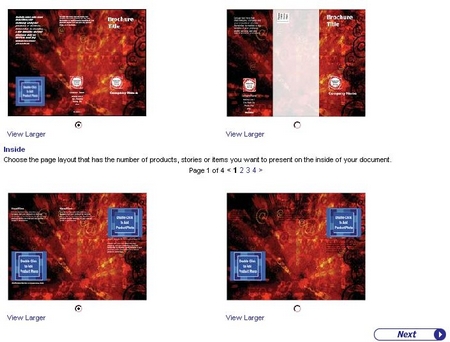
You’ll find yourself in edit mode as pictured below.
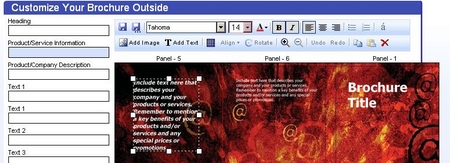
You’ll notice that down the left you can enter the text in the text area, and the tools along the top allow you to edit the style, size, and formatting of the elements on the page.
Once you’re done, confirm that you’re done. Of course, you’ll get a bit confused as the flyer has six panels for information, three on each side of the paper. The guide at the bottom left will help you orient yourself and make sure the key text is on the correct flap. There are a number of other features that you can find once you login to the website, including free offers, saving layouts, design flyers, and lots of additional services for other parts of your business.
Sponsored by VistaPrint.com.