When I was studying classical Greek at University, I remember hearing the story of the scholar who lost his entire book manuscript that he’d labored over for ten years when he absent-mindedly left it lying on a train.
I can’t help wishing that things were a little easier than that nowadays. In some ways, they are. You type your entire thesis or book or whatever into your document, then save it on your hard disk. Turn off your computer and go do something else.
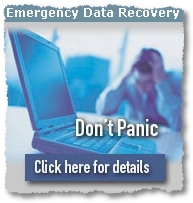
When you’re ready to continue, turn on your pc…. Oh, it’s not booting. Well, try again. … beep beep beep … Black screen.
Thoughts shoot through your head: what am I going to do? The deadline is next Monday. Of course, you DID save that back up copy somewhere else, didn’t you? Didn’t you? Oh, you didn’t. Even if you did, if you’re like me, the data backup process is messy, uneven and disorganized. I may not even have the most recent version!
Has this happened to you? Well, this story is repeated many times these days.
Read this story:
“…my father was compiling, for the past three years, research, which he had worked on for the past 20 years“, says Charlie Ha, when his hard disk unexpectedly died…” Read more about what happened to Charlie Ha’s father.
That’s when you need a good data recovery service to help you restore what you SHOULD HAVE backed up, but didn’t. These days you may even have put your critical files on removable media and then had it damaged.
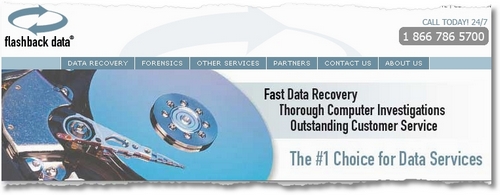
Data Recovery from Flashback Data aims to help you with a wide range of accidents: including different types of pcs, many OSes (including Linux), many types of media, and much more. It’s worth reading the FAQ to get some idea of what and how they operate.
Some obvious things to do if you are working on CRITICAL or IMPORTANT DATA:
-
make a backup of the current file you are working on so that if you make changes to the data, you can reopen the original version. This is especially important if you are deleting information, reformatting or cutting and pasting: things do go missing! And it can be a pain to CTRL-Z 200 times to recover that phone number in the customer database.
-
backup your important files SOMEWHERE ELSE: on USB Key, CD-R or DVD-R, even online (if the files aren’t too big), on another PC in your network, even as an attachment in an email (but don’t send it!)… There are dozens of ways – the mistake is not to have at least ONE other backup;
-
and have a backup emergency plan: including writing down FlashBack Data’s Emergency Phone Number. Plan for a disaster if the unavailability of your data (for any reason) would significantly or materially affect your personal or business life.
It’s great to know that even if you were a complete moron, a company like FlashBack Data is there to help. And what happened to Charlie Ha’s father: “The recovery of the needed Word documents on my father’s failed hard drive was very successful. All files were fully recovered and functioning upon my father’s inspection. I will quote my mother ‘you saved a life time of work’.”
This post was brought to you by 