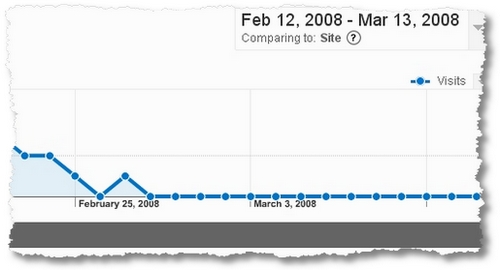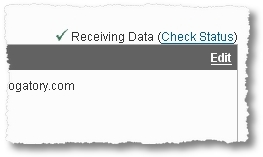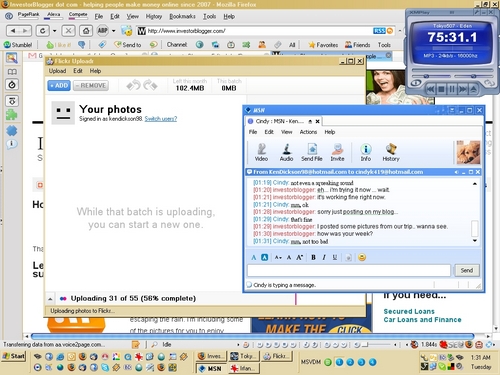This was a view from my desktop yesterday as I was working. I thought I would share some of the software I’m enjoying using at the moment with you all.
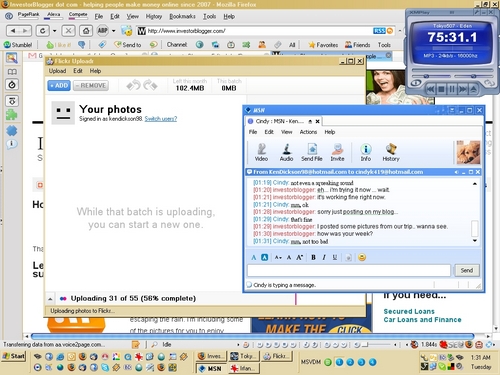
In the background, of course, there’s Firefox 2.0.11 with an unusual theme. I can’t remember what theme I’m using at the moment in Firefox! Oh, got it! It’s LittleFox. My version of Firefox runs a bunch of plugins, some of which are listed, and some of which are visible in the closeup.
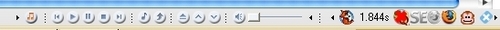
I quite like FoxyTunes, and the Better Gmail plugin. IETab works pretty well for websites where the owners refuse to admit the existence of FF. SearchStatus is also pretty neat as it displays PR, Alexa and Compete scores on your browser. Here’s the complete list.

On the midground, there’s the Flickr upload tool, that I was using to upload photographs from my recent trip to Taichung. It’s a seriously useful tool! And Flickr is a great website for photographs. In the foreground, you can see Trillian running: Trillian is a tool that allows you to chat on four different platforms at the same time – Yahoo!, MSN, ICQ/AOL, and GTalk.

Minimized to the icon area on the right: you can see a U3 Cruzer – a seriously useful piece of electronic wizardry that allowed me to do most things while I was away, simply by plugging it into a PC. So I used it at the hotels and in an Internet Cafe to access most things I needed. The image lists all of the software that I’ve got installed on my Cruzer: it works pretty well, and the OpenOffice is seriously useful. Can’t see Microsoft Office 2008 doing that, can you?
I also have three more applications that aren’t installed but just work: an FTP program, an MP3 Player that just runs, and BlogComment. In fact, Trillian is running from the Cruzer itself. As is the next wonderful mp3 playing software. XMPlay 3.4 is only 305Kb (yes, Kb, not MB or GB!), and it plays many formats including streaming formats from my favorite online radio stations, including the one I’m listening to in the screenshot above: Sky.fm’s Da Tempo Lounge.
Skype is also running but I usually just use it to call people, rather than accept calls. For incoming calls, I just use regular phone calls or chat in Trillian or Skype. I don’t call that much.
Last, two pieces of blogging software that are helping me: BlogDesk is my blogging platform that helps me post to the blog(s) and creates the neat pictures that everyone seems to like; and a late comer, called BlogComment that doesn’t need installed, but that facilitates the entry of repeated information for commenting on blogs: your name, email address and blog address. I can’t find a URL for it.
So, what’s your desktop looking like today? Show us a picture on your blog and tell us about your favorites.