Welcome back… In Lesson 3, we were looking at configuring some of the options before you really get into blogging. Today we’re going to look at ‘Updating Services and Privacy’ Options.
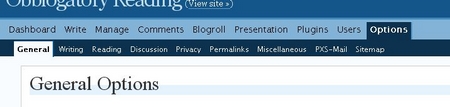
So, login, and navigate your way to “Options.” Then click on the ‘Writing’ tab. Can you see it?
Updating Services and Privacy

Updating Service: What’s an update service? What does it do? Why do I need it? An update service is a website that is set up to receive information about new posts that you or millions of other bloggers have recently made. They aggregate the information and notify websites that rely on your ‘ping’ to come and retrieve the latest postings for their own websites.
So for example, when you ping “Technorati” to let them know that you have just posted, when you check out your blog on Technorati, you’ll see that they have updated the postings list.
Why do you need it? Well, because the front end of many websites like Technorati is in fact a blog aggregator that collates and presents the posts for readers. Millions of people check sites like Technorati to find information, posts and new blogs on areas of interest to them.
Using a ping service like this can help you attract readers. Obviously, if you are just starting out, perhaps you don’t want to many people reading your blog, perhaps you can simply remove even the default ping service in the box. If this isn’t a problem, you may wish to add other services as well. You can just copy and paste this code into the ‘update services’ box.
If you are interested in adding more services or find out more information about Ping Services, check the WordPress site.
You’ll note that there is just one, but you can add more. These are the ping services I currently use on one of my blogs.
http://api.feedster.com/ping
http://api.moreover.com/ping
http://api.my.yahoo.com/rss/ping
http://www.blogdigger.com/RPC2
http://mod-pubsub.org/kn_apps/blogchatt
http://www.mod-pubsub.org/kn_apps/blogchatter/ping.php
http://www.newsisfree.com/xmlrpctest.php
http://ping.blo.gs/
http://ping.feedburner.com
http://ping.rootblog.com/rpc.php
http://ping.syndic8.com/xmlrpc.php
http://pingoat.com/goat/RPC2
http://rpc.icerocket.com:10080/
http://rpc.pingomatic.com/
http://rpc.technorati.com/rpc/ping
http://rpc.weblogs.com/RPC2
http://www.weblogues.com/RPC/
http://www.blogshares.com/rpc.php
http://xping.pubsub.com/ping/
Privacy Options are exactly as they say. But this is a feature you may have set wrongly when you started your blog. You can simply click on Privacy and choose the appropriate setting.

I’ve selected the first of the options, but if you don’t want your blog to be searched then choose the second option. Of course, that may make it difficult for new visitors to find your blog!
Part 4 will look at permalinks. It’s important to have an idea how to set those.
![]() If you’re too busy, why don’t you sign up for my feed via RSS or Email, so you don’t have to keep checking the blog for the next part!
If you’re too busy, why don’t you sign up for my feed via RSS or Email, so you don’t have to keep checking the blog for the next part!