If you’re struggling with credit card debt, and many of us are these days as interest rates, oil prices, and economic problems all increase, then these tools can help you get a control of your spending.
Debt Repayment Calculator
The first tool you need is information. So, the debt final payment calculator from CNN is particularly useful for many reasons, and it’s quite intuitive to use. So rake through your wallet, and take out all your cards. Go find the matching statements from the most recent period. Then you need to enter each card and the total balance for each account; and the minimum monthly payment. Repeat this for as many cards as you have.
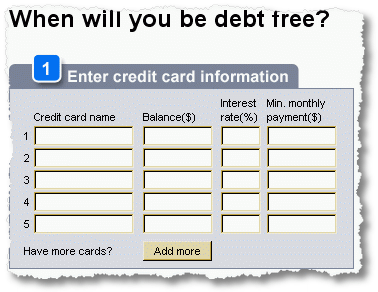
Once you have tabulated the information, in the next box you need to check what kind of goal you have. There are three goals: Minimum payments, Fixed Payments, and Debt Deadline. Each of these has a different answer. I chose the first plan to shock myself. Since I currently don’t have any debt. I made up some numbers for show. It was quite a surprise.
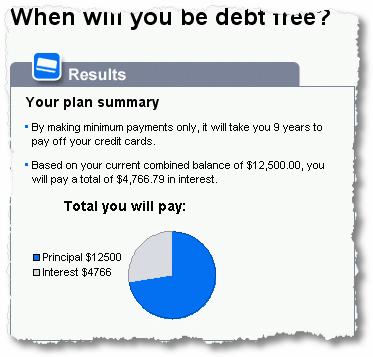
If I didn’t add any purchases (yes, none! Nothing!) to the debt, it would take me 9 years to pay off the credit card debt, I’d pay interest of over 1/3 the amount; but most people use their credit card regularly, so they’d likely take much longer, perhaps never even reaching final payment, to pay off the full amount.
Once you try this calculation you can try the other variants. I particularly like the ability to calculate amounts that you would need to pay off the total within a particular period.
Debt Evaluation Calculator
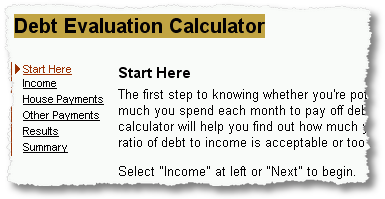
This debt evaluation tool from MSN is presented in a wizard-type format with 3 data entry pages (all short), and two output pages (results and summary). So just fill in each page, then you’ll be able to calculate the rating. Is your debt level acceptable?
Enter your income: Easy.
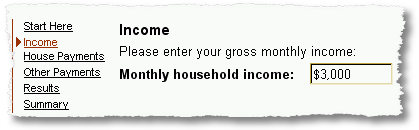
If you have more than one income, or more than one source of income, enter the total here. I noted that the number says ‘gross’, ie. before tax. As usual, I’d recommend that a certain conservatism is required here: tax rates vary hugely due to location, type of income, tax rate applicable, etc. So use an income amount net of tax.
Enter your housing expenses: Can be tricky.
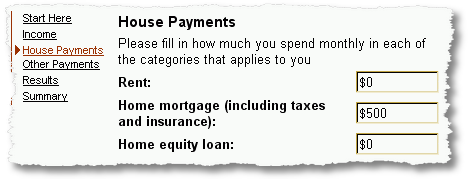
You might have trouble figuring out the entire expenses as taxes are usually paid annually. Just check your records, then divide by 12. Same goes for insurance amounts.
Enter Other Payments: Can be vexing.
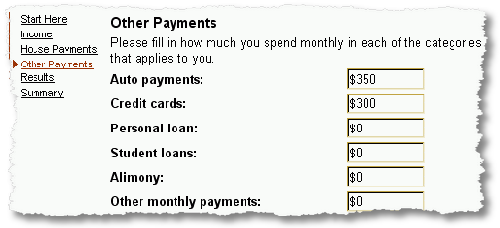
Now enter the other payments that you make, there are a number of set categories, but no way to additional categories in this wizard. So anything that is not listed, list under ‘other’. Typical items might include store cards, monthly debts not otherwise categorized (personal borrowings), etc.
And the results
The calculator is quite simple so then it jumps to the results, summarizing the total amount of debt and expressing it as a percentage.
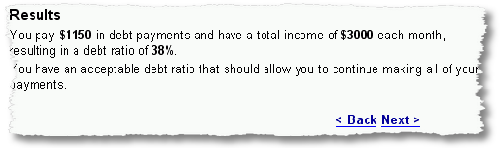
There is also a summary page with each category clearly stated. Now you should probably treat the comment with some skepticism, but if you’re getting a high ratio, then perhaps that will confirm what you already know: too much of your income is now paying down unnecessary interest payments.
Debt Deadline Calculator
This is the third tool I have found that is worth mentioning: this tool is available on BankRate dot com and allows users to find out how to pay off their debt.
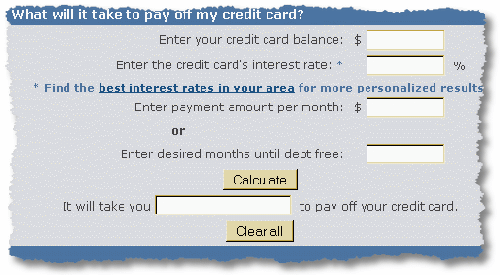
It works in a pretty similar fashion to the first one, except that you can only choose one credit card amount or one interest rate. So for a quick and rough set of calculations, this should be fine.
Google Docs – Spreadsheets
This is probably an odd thing to add to the mix, but I’m adding it because of a new feature that Google just introduced for its spreadsheets: the online form. You create a form that you can access online, save the URL, then each time you spend money on your credit card, just enter the details in the form wherever you are: at home, at work, on the go (via your mobile), wherever. To do this is quite easy:
First, create a new spreadsheet in Google Docs, then click on ‘share’ to create the form.
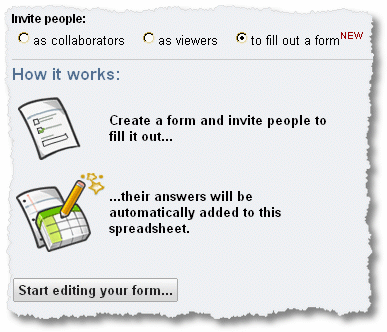
It’s under the ‘to fill out a form’ (it’s checked), then hit ‘start editing your form’.
Second, enter the basic categories you need: the form title, the descriptions, the items, the type of credit card, the amount, and the date you bought it.
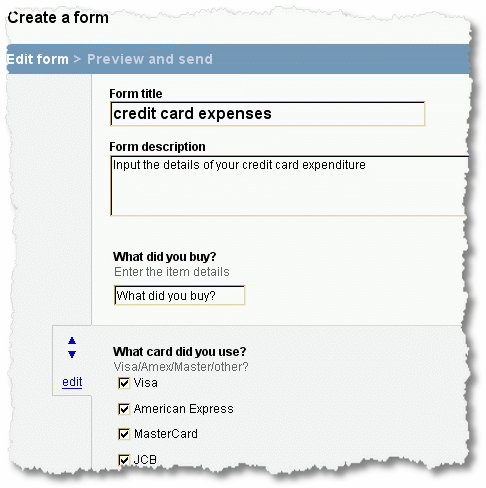
Third, then you’ll see the completed form at the specified location (you don’t have to email it, just keep the URL somewhere easy to find). Then when you buy something, load the URL, and enter the data.
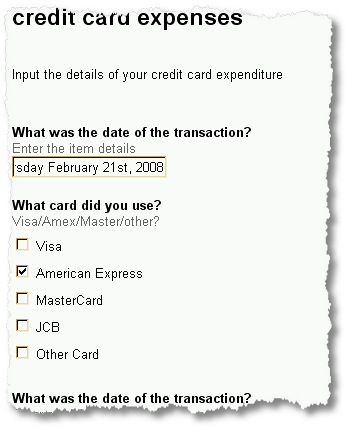
Fourth, when you come to view the form data in your spreadsheets, you’ll see the collated data.
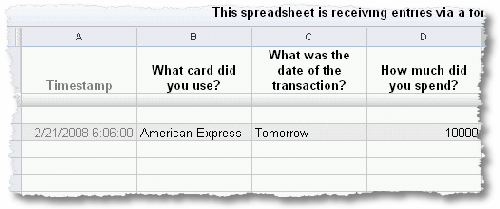
Just by keeping track of your spending, you will collate the data without much effort. Then at the end of the month, you can tabulate your spending properly. Next month, you can start to enter a budget limit to help keep your spending down.
Summary
Getting a handle on your debt requires finding out the current situation, gathering your current spending habits, collating your data, and making REASONABLE judgments. Slowly, but surely, your credit card debt can be tackled, especially with these four online tools.