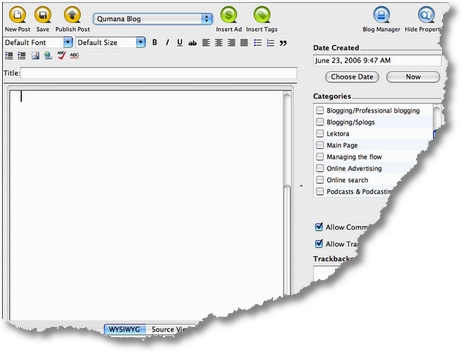A couple of months ago I got together with Steve Sutherland, one of my friends in Taipei, who was wondering if he should start a blog or not. If you remember from earlier posts, he runs the Education Agents website, AgentsChat dot com. He was thinking about installing the WordPress software on a separate domain, and starting a blog about the World of Education Services. So should he run a blog? That got me to thinking: should he?
I can outline four reasons (and two caveats) why I think he should consider starting blogging:
1. He has an audience: His community already has 1500 members and it is growing constantly. In the forum, there are ample opportunities for writing post like articles, and in fact, Steve has already done some writing in the forums. It’s quite clear that while forums are good for chatting, longer articles are often the backbone of a good community as they allow writers the space to expand their ideas, develop their content, and write top quality articles. With an audience already present, he’s got an easy start, and by integrating SMF with WordPress, he’d be able to take advantage of the strengths of both applications.
2. He has something to say: As you’ve seen, Steve is already well capable of writing good pieces that his audience would enjoy reading. I’ve spoken to Steve on many occasions, and I think he has a lot of incredible ideas about his industry that would easily find an very specific niche. In fact, I have a strong sense that with his insight into his industry, his blog would quickly establish itself as a top blog because of its first-mover chance. I amn’t aware of any blogs that would be competing for his space.
3. He has the technical skill to manage a blog: Learning WordPress can be a little daunting at times for new users, but in general the principles of managing a blog are similar to, and easier than, managing an online forum. By fine tuning the operation of the blog, you can be left with the primary task of just focusing on writing. He’s also familiar with many of the Internet resources that he would need to develop a blog properly.
4. He has the business skill to run it well: Many bloggers (myself included) started blogging without much concern for the business side of it. For the most successful ones, monetization almost came as an afterthought to the blog itself. This isn’t necessarily the best way to build a business. Steve’s got a rich experience, and knowledge of, running businesses, advertising, marketing, etc., all of which would serve him well to get started. Combined with an established audience, advertisers, and networks, he’d likely have a solid foundation for the blog to be successful in the long term.
So I believe that these four “Winds of Blogging” are all blowing now and it could be the perfect opportunity for him to start. But I also know he has reservations about blogging, especially on the commitment side; and the confidence side.
So, let’s deal with the confidence issue first. Most people, when confronted with the idea of ‘having’ to write, react in a similar way – with HORROR! And, rightly so.
Your words, ideas and organization are all going to be read by dozens, possibly hundreds of readers, are you good enough? Is your writing good enough? Do you really have something to say? To which I have only one thing to say: blogging is pretty much an adventure… as such, you’re allowed the space to develop as a writer (hey, look at my posts a year ago, and you’ll see what I mean!).
Too often to new writers, the goal is to write the perfect piece of writing with the best organization and best content. Well, it isn’t going to happen any time soon. So quit worrying! Once you quite worrying about your writing, you’ll really begin to enjoy the process, the adventure of blogging.
To progress as a writer, and as a blogger, you DO have to make a commitment: with yourself, with your blog, and with your audience. What the nature of that commitment is can be totally up to you! If you want to post daily, then you can. If you want to post weekly, or even monthly, then you can. Obviously, you’ll experience different results whichever method you choose. But there’s no obligation to post on a daily basis. But like most skills, the more you practice, the better you will become.
So, in short, to people who are considering blogging, and can’t decide. Perhaps this post will help to clarify what it is that is holding you back. For me, though, it was a nexus of different things that helped to get me posting regularly: I already had a blog and a hankering to write something, I also had a strong motivation in my content area, then I discovered BlogDesk, and later Payperpost. Somehow all of this coalesced last year, when my daily posting schedule came about.
What helped you to get started blogging? When did it happen? Share with us in our comments section below.
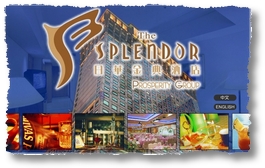


 1. Usability: Trim the length and size of your first page on your blog. I saved the page to my desktop and was shocked by the size: it’s 8MB of files. Cut it down by at least 90% so that pages load for people who don’t have such speedy connections. Can you imagine how long the page would take to load on DialUp? So, you need to cut the number of posts to five longish posts or ten medium size posts (a rule of thumb!). I’ll lay odds that your page views are VERY limited possibly only 1.x or similar. In other words, the length of text of the first page is a huge turn off, and you provide little or no means by which people can click through to other pages.
1. Usability: Trim the length and size of your first page on your blog. I saved the page to my desktop and was shocked by the size: it’s 8MB of files. Cut it down by at least 90% so that pages load for people who don’t have such speedy connections. Can you imagine how long the page would take to load on DialUp? So, you need to cut the number of posts to five longish posts or ten medium size posts (a rule of thumb!). I’ll lay odds that your page views are VERY limited possibly only 1.x or similar. In other words, the length of text of the first page is a huge turn off, and you provide little or no means by which people can click through to other pages.