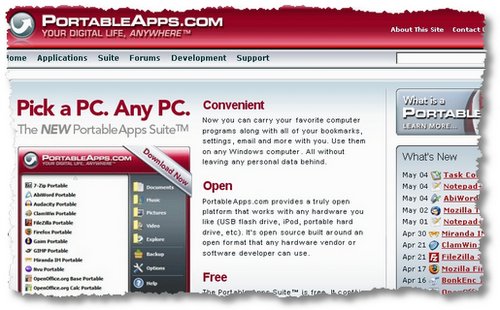What more can you want from a USB key? I had been talking about Portable Apps, esp. my Cruzer, to a friend recently, whose birthday is approaching. So rather than just hot air, I bought him a little present: a Verbatim 4GB USB key with nothing installed.
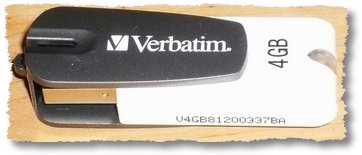
It’s a Verbatim 4GB USB Memory Card. The USB key as two features that I particularly liked: a non-removable but rotatable cap (in grey), and a little green light (on the right). It’s much smaller than my Cruzer, but it’s not U3 compatible, so I had to load up the apps from PortableApps.
I chose to install the Portable Suite: which included a long list of software.
- ClamWin Portable (antivirus),
- Mozilla Firefox – Portable Edition (web browser)
- Gaim Portable (instant messaging)
- OpenOffice.org Portable (office suite)
- Sudoku Portable (puzzle game)
- Mozilla Sunbird – Portable Edition (calendar/task manager)
- Mozilla Thunderbird – Portable Edition (email client)
However the Suite has one big drawback, none of the applications are particularly recent. For instance, OpenOffice is only version 2.0 in the suite, but already 2.4 in the downloads area. I’d suggest if you are doing this, just download the latest apps yourself. You can see the other apps I loaded for my friend:
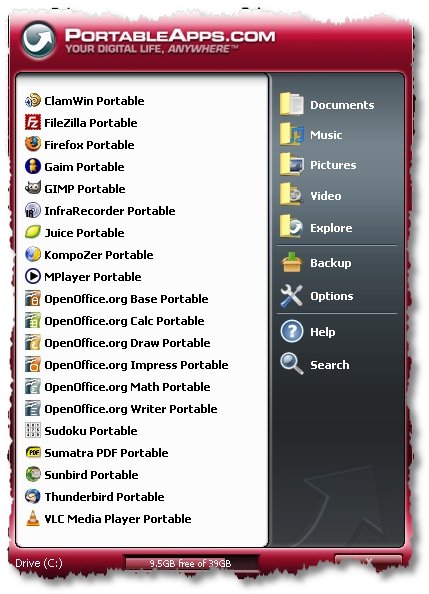
FileZilla and Kompozer for managing his HTML based websites. Gimp, MPlayer, VLC Media Player for Media and Images. Sumatra PDF, Juice, … and several others for his own interests. Though many apps are now portable, not all apps can be installed on this menu as it requires a particular file structure and format. So, if you want to add a non-PortableApp compatible USB app, you can just copy it to its own directory for the most part. This website lists more than 100 apps that you can use.
The menu options in the Portable Apps Start Menu are quite simple and very easy to understand. And the best bit, PortableApps can run from USB keys, directories on your computer, Network directories (if needed), CD-rom,… So you can copy the entire folder quickly and easily, without encountering some of the annoying install, re-install routines that affect Windows Apps. Seems that Microsoft has completely overlooked this opportunity.
My only regret is that at the moment, there isn’t a good blogging application for USB. For me that would be just ideal. Suggestions? …