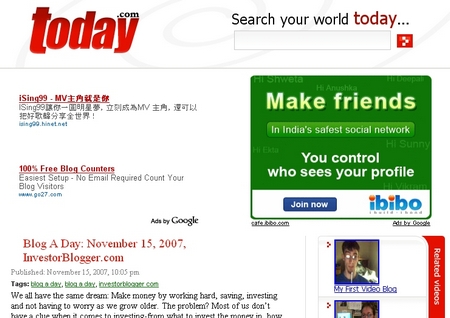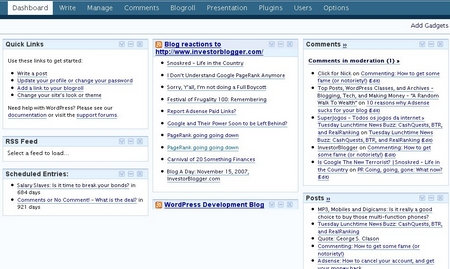Many bloggers out in the Blogosphere spend hours creating wonderful posts and building great traffic to their blogs. Indeed there are many websites out there that utilize the value of community to enhance bloggers traffic in any number of ways: Digg, Technorati, FaceBook… MyBlogLog. They aggregate your data, your feeds, your posts, on one ‘page’ and add links, their own features, and of course, MONETIZATION.
â€â€Ã¢â‚¬â€-
For more articles on running a business, making money, cutting debt, or creating your blog, subscribe to the RSS feed or email newsletter. There’s a lot more in the Random Walk to Wealth on InvestorBlogger dot com. So subscribe TODAY!
â€â€Ã¢â‚¬â€-
For the most part, these sites are adding some value to the potion by making their sites searchable, so that readers can find you and you can find them; the best ones allow you to ‘claim’ your blog, and submit your feed. The feeds are then handled ‘with your permission’.
Of course, in many cases, though, these websites leech your traffic, your PR rankings, and your searches. So it really is a give and take situation. For the most part, they do contribute something to the mix.
But some of the ‘smaller’ web 2.0 websites are really pushing the limits of acceptability by publishing your entire feed, trapping your feed in a frame, or otherwise ‘stealing your content’ and making money from it. Worst of all, there isn’t a so much as by-your-leave.
Stealing YOUR content
One example of a website that really pushes the boundary is Today.com is a website that I recently found quite by accident when I was looking for something else. Its excerpts are amongst the longest that I have seen (175 words vs. 79 on Technorati), the websites are trapped in a frame, and the titles of the posts DO not link to the original post. (in fact, this last factor is one of my biggest complaints about Alexa, MyBlogLog, etc., the links to the original blog are often hidden to ‘trap’ visitors on their website, rather than send them to your site…!). There is also a space at the bottom to leave a comment.
In otherwords, the site seems to be really ‘leeching’ off the original post, and giving the original posting as little benefit as legally permissible. Confusingly, the link to the blog is entitled ‘blog link’ and the link to the article takes you to a frame trapped by their network.
Needless to say, this isn’t the most egregious appropriation of a blogger’s content that I have seen esp. as permission seems to have been given by the blogger, but it comes close. So what is a poor blogger to do?
Breaking Out of Frames
Today.com luckily includes a ‘break out of frame link’, but what if they didn’t? The SiteWizard.com has a nice code that SHOULD work (I couldn’t get it to work well at first on InvestorBlogger). I also found a plugin at Semiologic called FrameBuster. Again, I have not been able to get it working here… I think my own page has some funky code that may be interfering with it. I will be trying again soon. There are other options.
However, one code that at least gives the readers a choice if a website does not is the following: <a href=”http://www.YOURWEBSITE.com/” target=”_parent”>Break out of a frame</a>. I’m currently using it as the simplest and most effective way to escape the clutches of others. And it does work, nicely. Copy the text from <a…a> and paste it somewhere obvious in your your page.
Identifying YOUR content
A few days ago I posted an odd in-post message in my November’s Earnings Post that looked like this right at the top third of the message…
â€â€Ã¢â‚¬â€-
For more articles on running a business, making money, cutting debt, or creating your blog, subscribe to the RSS feed or email newsletter. There’s a lot more in the Random Walk to Wealth on InvestorBlogger dot com. So subscribe TODAY!
â€â€Ã¢â‚¬â€-
This was in the first part of the post, and would be VERY hard for anyone to miss. I’m still not sure if the excerpt created would include the HTML links or not every time. In Technorati, it didn’t at all. But the fact that the post includes this may at least encourage visitors to sign up to your blog, esp. those who are reading it on a website that syndicates posts that DO include links. I’ve only started including it on my longer posts. Shorter ones, well there’s just no point, really. This post contains it, of course.
Cutting short your FEEDS…
Of course, the most obvious way to prevent theft of your content may be to change the RSS feed in WordPress to show only excerpt. This can be enabled in your WordPress Panel under Options >>> Reading. Scroll down the page to Syndication Feeds and “For each article, show” then click on “Summary”.
Another more flexible way to change the length of each and every post individually is to use the <!–more–> in posts which cuts off posts in the RSS Feeds. The tag is available in both the visual menu and the code menu for writing posts.
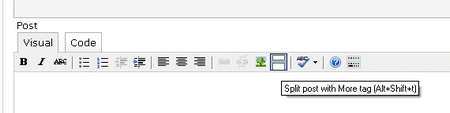
Cutting short your feeds may not endear you to your readers, though. As many readers prefer to read your posts on FeedReading Applications. So a judicious use of the ‘more’ tag and including text in your post at the beginning may be an effective way to control the splogging in the short term.
Trackbacks and Pingbacks
These have been annoying me of late too. Many of the trackbacks have been from sites with *.info in their name, and excerpts from MY original posting as the only text in the post. The only thing I could do in the short term is turn off link notifications as a default (in Options >>> Discussion Options at the top). This cut the amount of trackback spam I was getting, and I can still turn it on for individual posts. Most of such spam was coming from new posts, too. So I didn’t have to worry so much about older postings.
There is a fuller article at WordPress on controlling comment spam as well as a plugin.
To the savviest of Bloggers, though…
Of course, the extra traffic to your blog from Splogs and via Comment Spam, as well as the careful adaptation of the beginning of posts should enable the canniest of bloggers to find a way to take advantage of sploggers who are taking advantage of you!
And if any of you get the frame busting options worked out for WP, do drop me a line!